Metrics Plug-in
The Metrics plug-in allows community members, administrators and managers to benefit and learn from all user interactions with the content.
The Metrics plug-in records all page views by user and all interactions with content - including authoring, editing, tagging, commenting and search actions. The information is presented via the user interface and a reportig interface.
The user interface provides feedback in the following ways:
- A "Top Articles" panel on the Front Page and Project Newspages and
- A "Viewed By" panel in the Single Article view indicating who read each article (including a link to their profile).
- A Hit Counter in the Single Article view indicating how many times the page was loaded.
A Metrics Reporting interface (available to any user or group given permission to see it) outputs charts and a list detailing each user activity type, including:
- Top articles
- Top projects
- Top readers
- Top authors, editors, commenters, taggers
- Most read tags
- Most added or removed tags
- Most common search terms (single terms and phrases)
- Most common views (Front Page, Project Workspace Newspage, Label Category, Single Article)
The reporting interface also lets you download a CSV version of the data.
This video includes a demonstration of the Metrics plug-in and how it works:
Users can see what workspaces and which specific articles are read the most, and get their own view of top articles and comments by day, by week and all time.
For each article, the Metrics plug-in shows who read it and offers a link to their profile.
Metrics also offer deep insight into the collaborative process. While the top authors are typically very visible, Metrics points to the key collaborators, or “wiki gardeners,” who often work beneath the surface to improve content through editing, commenting and tagging.
Reports also chart tags that are read or used the most, to help identify best practices and patterns that can be extended across workspaces.
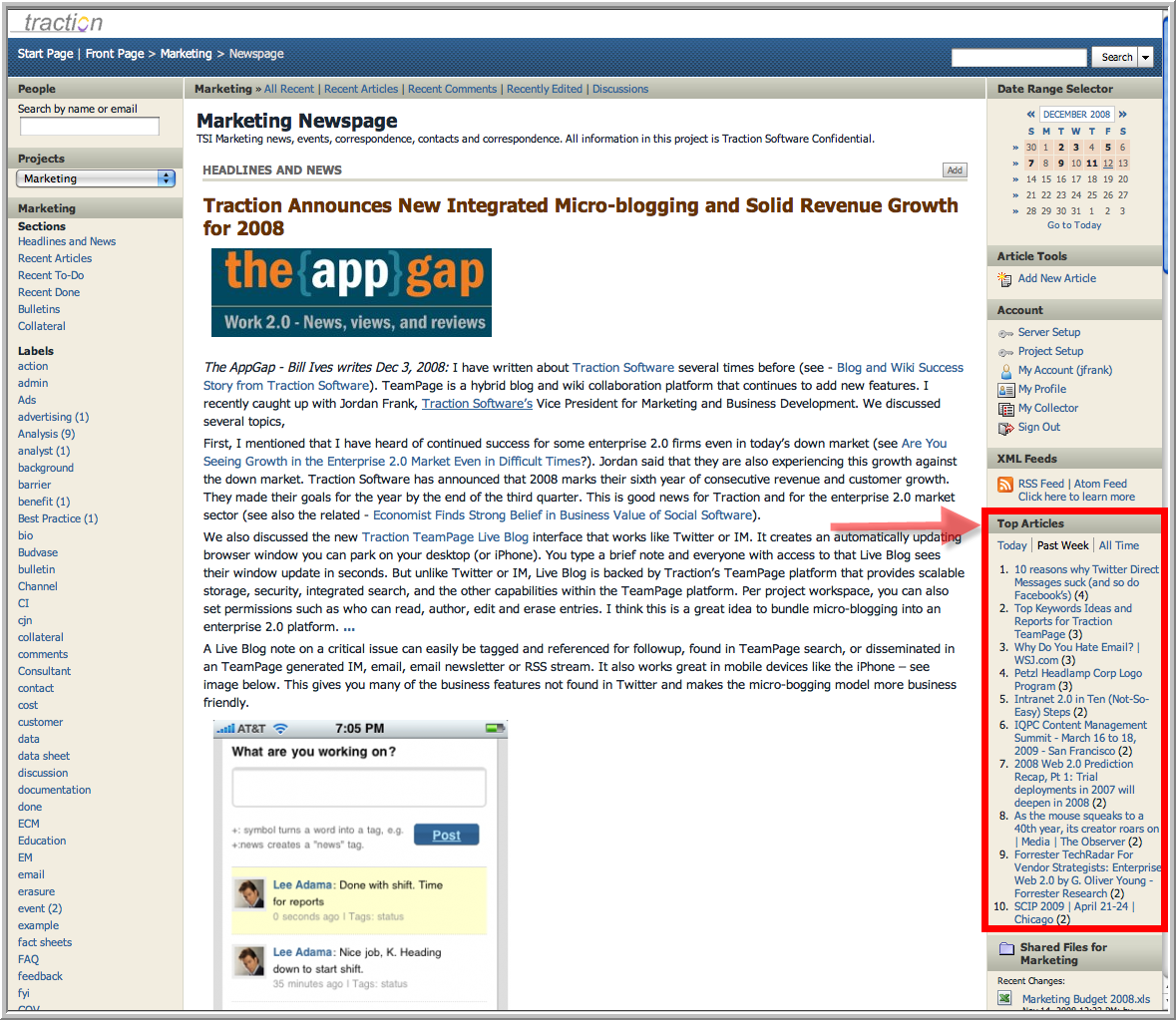
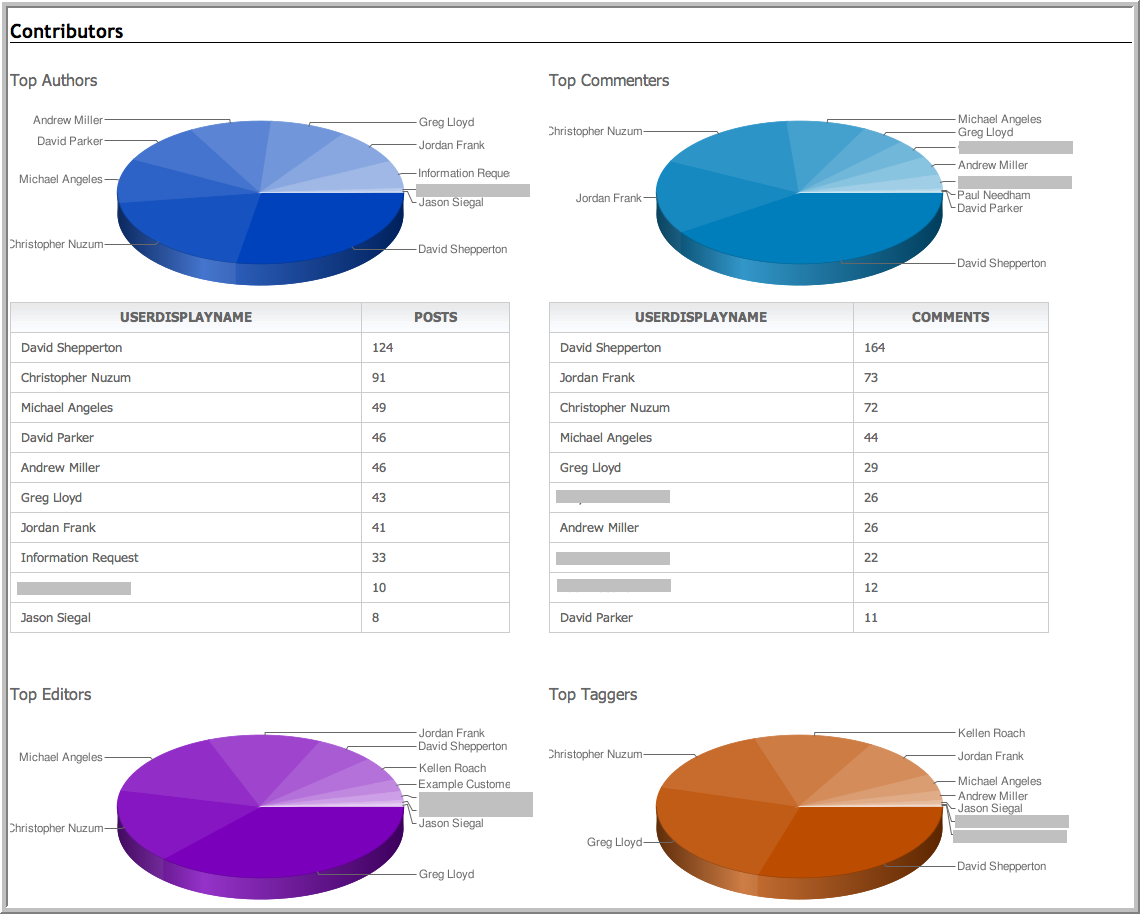
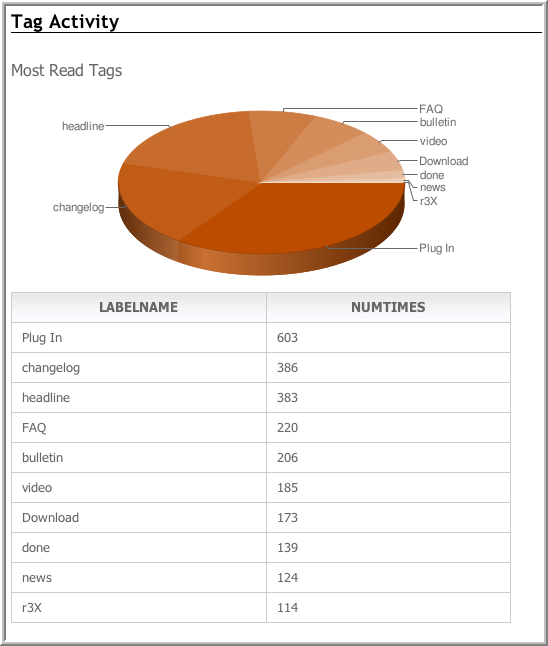
 I18N ERROR: @tsiskin#footer_RSS_Feed
I18N ERROR: @tsiskin#footer_RSS_Feed